MacPaw
FIND THE LATEST DEALS HERE


- Big Savings All Year Long: Walmart Savings Cheat Sheet - September 12, 2025
- 15 Ways to Save Big at JCPenney All Year Long - August 13, 2025
- How To Save On School Supplies In 2025: Deals, Coupons & DIY Hacks - July 31, 2025
This website contains affiliate links; we may receive a small commission (at no cost to you) if you purchase using the links provided here. This is the reason our website is free to use!
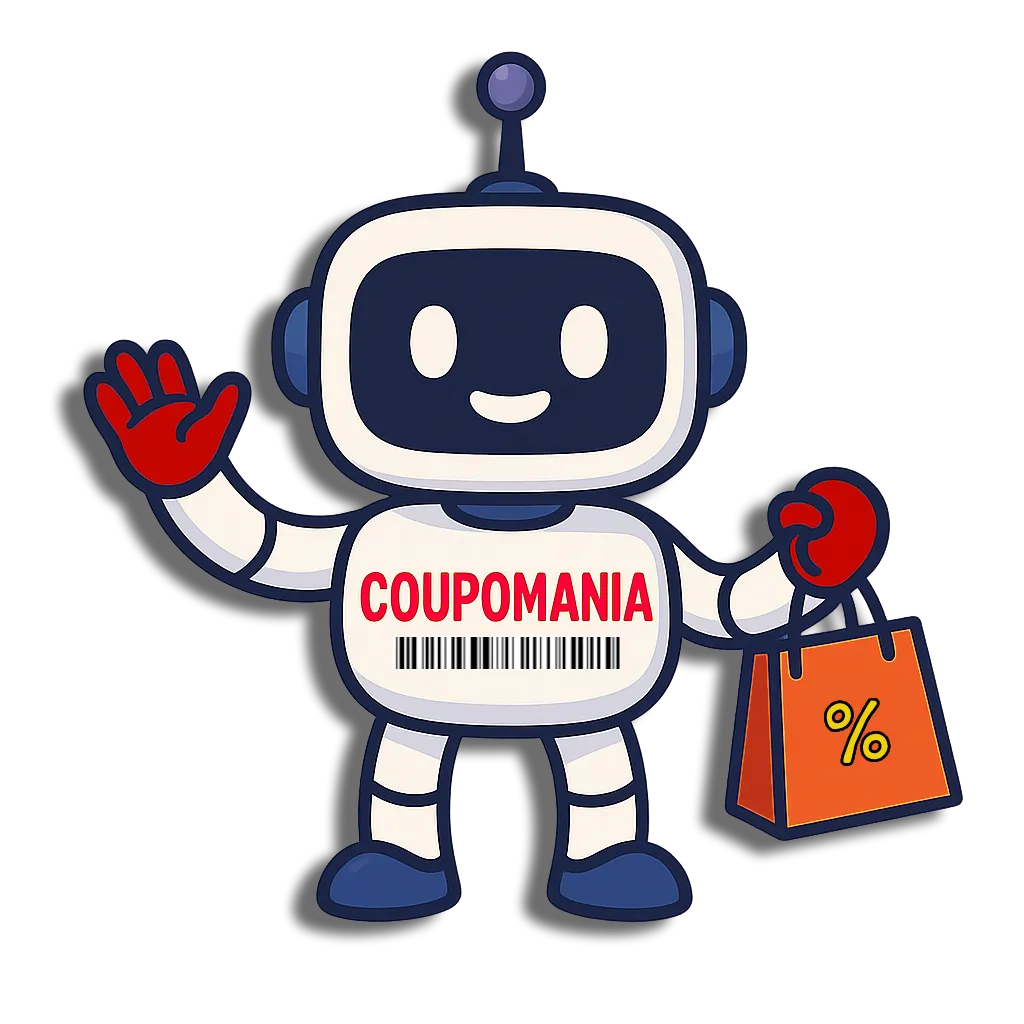



Q&A: Tips to Save at MacPaw
1. How can I find valid MacPaw promo codes?
MacPaw frequently releases promo codes during holidays, major sales, and special promotions. Typical discounts include 10% to 20% off software like CleanMyMac, and sometimes bigger savings up to 50% on bundles or special events.
2. How do I apply a promo code at checkout?
-
Add your chosen software to your cart.
-
On the checkout page, look for the “Promo Code” or “Apply Coupon” box.
-
Enter your code and click “Apply.”
-
Confirm the discount is deducted before you pay.
3. Does MacPaw offer discounts for students, teachers, or loyal customers?
Yes! Students and teachers often get around 30% off with proof of eligibility. Returning customers usually receive loyalty discounts, and users switching from a competitor’s cleaning app can sometimes get up to 40% off CleanMyMac.
4. What’s the best way to choose between subscription and lifetime licenses?
A subscription plan can be the most budget-friendly if you want automatic updates and the latest features. A lifetime license is a one-time cost, but usually only covers a single major version—new big updates might cost extra later.
5. Any other smart ways to save at MacPaw?
-
Watch for holiday sales like Black Friday and Cyber Monday — discounts can be significant.
-
Buy bundles or multi-device licenses to save more than buying individual apps.
-
Sign up for MacPaw’s email list for exclusive codes and early access to deals.











